Operating system deployment always involves user state migration—the process of migrating
users’ documents and settings from one operating system to another. Even when you don’t
migrate user state during deployment, users can spend countless hours trying to restore their
preferences (such as desktop backgrounds, screensavers, and themes). Because this manual
process reduces user productivity and usually increases support calls, you might choose to
migrate some portion of user state to Windows 8 as you deploy it
User satisfaction is another reason to elevate the importance of user state migration in
your project. Users are simply more satisfied and feel less overwhelmed when they sit down in
front of a new operating system and they don’t have to recover their preferences. Unsatisfied
users can have negative consequences for future deployment projects
The primary tool you use to migrate user state during a high-volume Windows 8
deployment is the User State Migration Tool (USMT). Version 5.0 is the most recent version of
USMT supporting Windows 8 migrations. USMT is part of the Windows ADK (see Chapter 5,
“Deploying Windows 8”). USMT can perform complex, repeatable migrations of user state
data between earlier Windows versions and Windows 8.
There are a few different ways to use USMT:
probably the simplest way to use USMT. (System Center 2012 Configuration Manager with
Service Pack 1 is required for Windows 8.) Both include built-in support for running USMT
pre-deployment (to gather user state) and post-deployment (to restore user state). This ability
allows you to focus on planning for and customizing the USMT to migrate the data and
settings required in your organization.
users’ documents and settings from one operating system to another. Even when you don’t
migrate user state during deployment, users can spend countless hours trying to restore their
preferences (such as desktop backgrounds, screensavers, and themes). Because this manual
process reduces user productivity and usually increases support calls, you might choose to
migrate some portion of user state to Windows 8 as you deploy it
User satisfaction is another reason to elevate the importance of user state migration in
your project. Users are simply more satisfied and feel less overwhelmed when they sit down in
front of a new operating system and they don’t have to recover their preferences. Unsatisfied
users can have negative consequences for future deployment projects
The primary tool you use to migrate user state during a high-volume Windows 8
deployment is the User State Migration Tool (USMT). Version 5.0 is the most recent version of
USMT supporting Windows 8 migrations. USMT is part of the Windows ADK (see Chapter 5,
“Deploying Windows 8”). USMT can perform complex, repeatable migrations of user state
data between earlier Windows versions and Windows 8.
There are a few different ways to use USMT:
- Script USMT.
- Run it as part of a Microsoft Deployment Toolkit (MDT) 2012 Update 1 Lite Touch
- Run it as part of a System Center 2012 Configuration Manager Zero Touch Installation
- Run it directly at the command prompt.
probably the simplest way to use USMT. (System Center 2012 Configuration Manager with
Service Pack 1 is required for Windows 8.) Both include built-in support for running USMT
pre-deployment (to gather user state) and post-deployment (to restore user state). This ability
allows you to focus on planning for and customizing the USMT to migrate the data and
settings required in your organization.
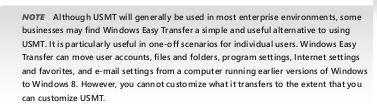

Tidak ada komentar:
Posting Komentar